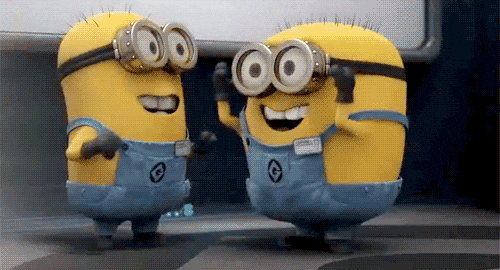iPads
are pretty amazing tools that benefit people of all ages and abilities. Years ago, when the elementary school I
taught at obtained 1 to 1 iPads, teachers and students alike were delighted. As a teacher, I could use my iPad to keep
track of student behavior merits and appointments on my calendar, check emails
on the go, and integrate learning games and ebooks into my instruction. My students, of course, LOVED the apps!
Coincidentally, iPads have many design features automatically built in that can be utilized to assist students with low vision! If you have an interest in learning more about the many ways iPads can be used as low vision assistive technology, check out the additional links at the bottom of this post! For the moment, however, I’d like to draw your attention to one specific feature, VoiceOver.
VoiceOver is iPad’s built-in screen reader which, once turned on in the device settings, will read aloud whatever part of the screen the user happens to be interacting with. Perkins School For the Blind provides tips to new users in their article, Getting Started with VoiceOver on the iPad. For students with low vision, this feature is a game changer. No more worries over tiny app icons and microscopic print. Impressively, while mastering all of the VoiceOver gesture commands will take time and practice, the tool is intuitive enough that children as young as three can begin learning to use this amazing device.
To learn about other ways that iPads can be used to benefit
students with low vision, take a look at the links below.
* This article suggests iPad settings that should be enabled for the
most accessibility for low vision students: https://www.perkinselearning.org/technology/blog/how-make-ipad-accessible-low-vision-0
* This article describes and teaches additional iPad accessibility
options for students with low vision: https://www.perkinselearning.org/technology/curriculum/introduction-ipad-accessibility
* This article contains even more information about ways
iPads can be used as assistive technology: https://www.perkinselearning.org/technology/getting-started/ipad-low-vision