iPads
are pretty amazing tools that benefit people of all ages and abilities. Years ago, when the elementary school I
taught at obtained 1 to 1 iPads, teachers and students alike were delighted. As a teacher, I could use my iPad to keep
track of student behavior merits and appointments on my calendar, check emails
on the go, and integrate learning games and ebooks into my instruction. My students, of course, LOVED the apps!
Coincidentally, iPads have many design features automatically built in that can be utilized to assist students with low vision! If you have an interest in learning more about the many ways iPads can be used as low vision assistive technology, check out the additional links at the bottom of this post! For the moment, however, I’d like to draw your attention to one specific feature, VoiceOver.
VoiceOver is iPad’s built-in screen reader which, once turned on in the device settings, will read aloud whatever part of the screen the user happens to be interacting with. Perkins School For the Blind provides tips to new users in their article, Getting Started with VoiceOver on the iPad. For students with low vision, this feature is a game changer. No more worries over tiny app icons and microscopic print. Impressively, while mastering all of the VoiceOver gesture commands will take time and practice, the tool is intuitive enough that children as young as three can begin learning to use this amazing device.
To learn about other ways that iPads can be used to benefit
students with low vision, take a look at the links below.
* This article suggests iPad settings that should be enabled for the
most accessibility for low vision students: https://www.perkinselearning.org/technology/blog/how-make-ipad-accessible-low-vision-0
* This article describes and teaches additional iPad accessibility
options for students with low vision: https://www.perkinselearning.org/technology/curriculum/introduction-ipad-accessibility
* This article contains even more information about ways
iPads can be used as assistive technology: https://www.perkinselearning.org/technology/getting-started/ipad-low-vision
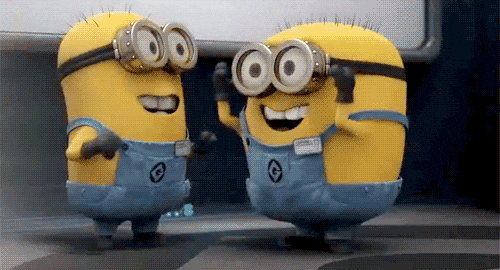


DeAnna,
ReplyDeleteI truly enjoyed your blog about Ipads and the assistance that can be gained by using them with students with low vision. The benefits technology can provide to students with various disabilities is life changing for students dealing with these challenges. Thank you for sharing this information and the resources you provided as well.
DeAnna,
ReplyDeleteGreat post! I also wrote about a screen reader. What sticks out to me about these screen readers is that most of the time, we already have access to them. We have had iPads for years and I never knew they had this capability! It is so exciting
to have such wonderful tools right under our noses!
- Crystal Smoak
Yes! It is a similar feeling to when you inadvertently swipe or click something on your phone and it does something wonderfully strange and you are left scratching your head wondering how you make it do that! We often don't realize the full potential of certain tools or programs. We have so many resources available we quickly become a Jack of all trades but master of none!
DeleteDeAnna, My daughter has some vision issues, including problems with tracking, teaming, and focusing. She has trouble looking at screens, or even just reading print for even short amounts of time. She describes is as her eyes 'hurting' or feeling 'tired,' and she needs to take a break. Having the ipad read some things out loud to her would help her to take a break from staring at the screen, and put the burden on her ears to listen for at least a few seconds at a time. I think that's a great idea! I am looking for a new device, and I am leaning towards the iPad for her. Your post is helping me with my decision! Thanks!
ReplyDelete-Kristen DeAnne Anderson
Awesome! It's always fascinating to hear from someone with personal experience with an issue. I hope that, whatever device you choose, she is able to gain the advantage she needs! I would love to hear more about what you ultimately go with and what her experience with the new device is.
ReplyDelete